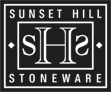Making the Most of Your Cell Phone Video
With the advent of the smartphone and high-definition cameras, taking videos of your newest products is easier than ever before. Utilizing cell phone video in your overall marketing strategy to attract new customers on social media and bring traffic to your website or storefront is a no-brainer.
But, there are tips and tricks to make the most of your cell phone videos and make them look more professional than a simple home video. Read on for a few dos and don’ts for taking product videos on your cell phone.
- 1. Do: Stabilize your phone
- 2. Do: Use good lighting
- 3. Don’t: Rotate the camera
- 4. Don’t: Stand too far from the mic
Do: Stabilize your phone
Keep your phone stable during recording so your video is easier to watch. Shaky videos are jarring and your customers may lose interest before they even see what you’re offering.
Using both hands or a flat surface like a table or chair to support your phone during recording reduces camera shake and makes for a more enjoyable viewing experience. Big-box stores like Walmart and Best Buy also sell tripods for smartphones. Tripods come with the added bonus of being able to film hands-free so you can get in front of the camera or move your products if desired.
Another option to keep your phone level and stable while you’re filming is a selfie stick. Although universally hated by travelers and are outright banned in some major tourist destinations, a selfie stick can be used to keep your phone level while you’re going live on social media or introducing new products with a prerecorded video on YouTube.
Do: Use good lighting
Just like with still product photography, using the right lighting is paramount to getting the perfect shot in your videos. Shooting in too dark or dim of a space can prevent your customers from seeing what the product looks like, if they see it at all.
Use bright, warm lighting when you’re introducing new products to accentuate their features and show the product in real time. Cool or blue lighting has its place, but it tends to set people ill at ease when used in videos.
Never film anything with the light source behind the subject, especially not product videos. The light will make the colors in your products harder to see and also make them look washed out. Instead, position yourself so the light source is illuminating the product from the front.
Using good lighting is especially important if you’re hosting a live video on Facebook or Instagram. Ordinary videos can be edited, but it’s hard to salvage bad lighting when you’re introducing a product live in real time in front of dozens or potentially hundreds of customers.
Don’t: Rotate the camera
Have you ever watched a video on YouTube or Facebook where halfway through, the cameraman decided to turn the phone so it was vertical instead of horizontal? Do you remember feeling frustrated because whatever they were filming couldn’t be seen after that?
One of the most unprofessional things you can do while filming with your cell phone is rotate the phone while you’re filming. Rotating makes it difficult to see everything in the frame. Plus, vertical footage adapts poorly to video players, which are universally horizontal.
When taking videos of your custom stoneware mugs or any other products you have, stick to filming horizontally and don’t rotate your phone to get a better angle. Most screens are better for horizontal video, so it’ll help the final product look better online.
If for any reason you absolutely have to switch your angle from horizontal to vertical or vice versa, stop recording first. That gets rid of any jarring transitions while the camera is on and makes the viewing experience easier for your potential customers.
Still stick to filming horizontally though, if you can help it.
Don’t: Stand too far from the mic
Stand near your subject if they’re speaking or singing, especially if you’re filming them outdoors. With most cell phones, being more than a few feet away makes it easier for the wind, birds or other background noises to drown out your subject.
Cell phone microphones are notoriously bad at picking up sounds from a distance, so you’ll have to compensate for it in other ways. Try filming in a room that doesn’t have an echo or when winds are calm if you’re recording outside. This will help minimize the unwanted background noise your phone may pick up.
You can fix some audio problems after you’ve recorded if you have editing software. Programs like Final Cut Pro, Adobe Premiere Pro and Windows Movie Maker all have tools you can use to reduce background noise and otherwise balance out the sounds in your video.
An ounce of prevention is worth a pound of cure. Taking a few easy measures to improve your cell phone videos will help your business look more professional online, so follow these guidelines every time you want to add a video to social media or decide to go live and launch your newest line of products.